Through this process we have used a range of technology for different purposes this includes:
- BLOGGER: Write posts, embed videos, upload images,. Used to store research and planning for our thriller. Planning - regularly up to date, track changes, keep in touch with the group
- JVC digital cameras with memory cards - instantly upload footage to the computer. Professional standard cameras with good quality.
- MACS
- Programs for editing and adding titles and sound such as Final Cut Pro, Livetype, Soundtrack Pro, Quicktime - handbreak,
- Flip cameras
- Windows Movie Make
- Phones to film
Blogger is a blogging site which we used as an 'online open diary' where we stored all our planning, research and other bits and pieces for our thriller opening. Blogger is very convenient because, it is a website and not a program therefore you can access it anywhere, and anytime. As a matter of fact it is possible to blog on your phone after a film or seeing soemthing interesting. In order to 'jazz' up your posts you are able to upload images, sounds, videos etc. furthermore you can track changes and each person has their own tag so you can take a peek of their posts too.

JVC Digital camera's with memory card slots and a professional camera
We used a professional camera with a very expensive lens in order to produce quality footage. As expensive and complicated (the buttons) this camera looks it was very simple to use and easy to understand. We were able to gain or decrease lighting with the camera, instantly upload footage onto the computer using the memory cards which allowed us to store an excessive amount of clips.

APPLE MAC LAPTOP

Other resources
Flip cameras and phones for feedback, windows movie maker for making small movies at home. Handbrake and QuickTime for converting clips and making them compatible for blogger
JVC Digital camera's with memory card slots and a professional camera
We used a professional camera with a very expensive lens in order to produce quality footage. As expensive and complicated (the buttons) this camera looks it was very simple to use and easy to understand. We were able to gain or decrease lighting with the camera, instantly upload footage onto the computer using the memory cards which allowed us to store an excessive amount of clips.
APPLE MAC LAPTOP
This was the computer we used mainly for the editing process, adding the soundtrack and
Final cut pro, Soundtrack Pro and Livetype
These were the three key softwares we used throughout our production. (From the left-right) . FinalCut pro is the software we used for editing and was the key software we used for our editing process. Soundtrack pro is the program we used to create sounds, add non-diegetic sounds such as the heavy breathing in the opening and ending of our title sequence. LiveType was the software we used for our titles and the title fonts were downloaded from www.dafont.com, this software allowed us to create transitions and effects for/on the title.

Other resources
Flip cameras and phones for feedback, windows movie maker for making small movies at home. Handbrake and QuickTime for converting clips and making them compatible for blogger


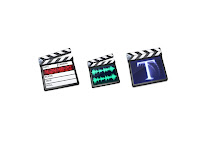
No comments:
Post a Comment